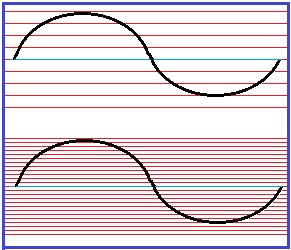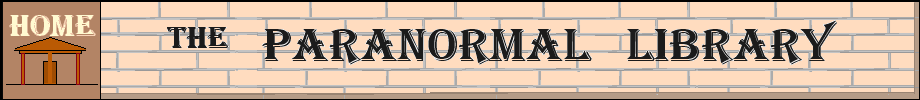
|
|
|
Volume Three - Why A Good Audio Recorder Is Essential This is an important choice. It's governed by what you intend to do with your recorder. In this Topic we will look at all the options and determine the pros and cons of each. We'll also consider the cost of recorders and how that will influence the quality of the evidence you obtain. Finally, we will explore a different way of doing EVP / AVP work that places less demand on the recorder and improves the capability of your sessions. Read On for what you need to know. How Do Recorders Work? We will begin with a basic concept of how recorders function. Digital and Analog tape differ in the means they use to accomplish the same task. Since the most common recorders today are Digital, we will begin there.  First we record our audio. The Block Diagram above illustrates the various systems contained in a basic digital recorder. Let's look at each and explain its function when the recorder is in the "Record" mode. The first stage is an analog amplifier. This is simply a means of increasing the level of the audio from the microphone to a point where it is usable for the A to D converter. The signal is unchanged, other than being made stronger at this point. The digital magic happens in the A to D converter stage. Here the analog signal is sampled at a rate which determines the quality of the recording. When we specify a "Sample Rate" this number represents the total count of samples taken each second on the analog voice. Obviously more samples means better quality recording. Each sample is assigned a digital value, "1s" and "0s", which represents the voltage present on the audio signal at the instant the sample was made. The processor's job is to scan each of these samples at the specified sample rate. It reads this digital value on each and then transfers that value to its internal registers. The processor speed must be much greater than the actual sample rate because the digital value is adjusted here. In addition the processor must perform various operations needed to do other functions such as control the displays, compress the audio, and housekeeping operations. When you first pressed "Record", a file was created which designates the type of file and its extension. It also specifies the sample rate and other file information. This data will be needed later when the file is played back. It becomes an integral part of the audio file. More about that in a bit! The processor is running a program that compresses the original data. Depending on the conversion format it either saves the digital values direct to memory or if it is using a compression program it will compare this sample with previous samples to determine a value to be placed in memory. Using PCM or CELP protocols this is where the audio is made into a WAV, MP3, or other similar audio file. When this conversion is completed the data is transferred to memory, and the process repeats for the next sample. The memory stage is simply that; a place where the digital values associated with your recording are stored. When you finish recording a file has been created that contains all the digital values needed to recreate the original audio from your EVP session. You can either play it back or transfer it to your computer from here. The processor has the task of keeping all this running smoothly. 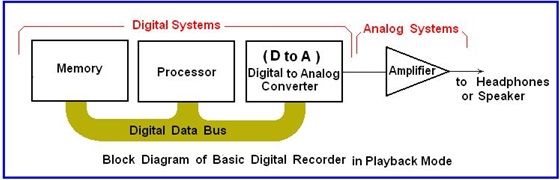 Now to play it back! The block diagram above outlines the play back process. It is almost a reverse of the recording process, but follow along for an explanation of how it happens. The audio file is "opened" by the processor, the information related to the file is recovered and the proper protocol established for playback. The original sample rate and compression process is determined and the appropriate compression method selected based on the data saved with the file when it was recorded. Next the data is retrieved by the processor and the compression process is reversed. Then the digital data is sent to the D to A converter at the same rate it was originally sampled. The D to A converter changes the digital value back to its analog equivalent. From there it is amplified and sent to the headphones or speaker where you can hear it. And with that you have the basics of a digital voice recorder. I have not gone into some details that also may apply if you are recording in stereo, or what may be done if certain noise reduction or other effects are applied. Some of these are alterations made in the analog stages, others are digital effects. In any event, they may be a part of your recording as well. We must also touch on analog tape recording since that is what most researchers started out using, and a few of us continue to do. As an aside, since no conversion is required with analog, anaslog is still capable of the most accurate representation of the audio program material when compared to digital formats.  Analog Recorders are similar to digital in that they start out with an analog audio signal. They differ in that this signal is not converted; rather it is directly used by a record head to magnetize an iron oxide coating on a tape. The signal varies in intensity depending of the volume of the audio, and the frequency of any variations will be determined by the frequency of the audio present. There is also a bias present in analog recorders. This is used to ensure a reference for the recording. It also drives an erase head to remove any previous audio material from the tape as the recording is made. Playback is simple. The tape is pulled across the head where its level of magnetism is detected. The head generates a small voltage from the signal present on the tape as it is pulled across a gap in the head. The changing field strength creates a voltage that is amplified and sent on to the speaker or headphones where it may be heard. Now We have the basics of recorders down, let's look at how they are used on an investigation. Since demands are less, we will begin with the most basic application, witness interviews and basic sound recording.. Almost any recorder can be used here. Voice Recorders For Investigation Logging and Witness Interviews  What applies here does not apply to EVP work or direct evidence gathering. For that you will need a much better quality recorder than what you need to simply record a witness statement. For this application even a phone recorder would suffice. But if you intend to use your recorder for dealing directly with evidence you will need to step up a level. We'll deal with that in the next section. Voice recorders are intended for one purpose, to record human voice and do so over extended periods of time. They are great for witness interviews and keeping verbal logs of investigations. They are inexpensive, and as such are built that way with cost a primary concern. But that comes at a price which we will see as we go on. For data logging purpose your first concern is how long your investigation will last. Most digital voice recorders have multiple settings that can provide extended record time but at the expense of quality. Here it becomes a trade off, how much quality are you willing to sacrifice to gain the time you need? A valid investigation log requires the recorder to run without interruption the entire length of the investigation. Since many investigations can run an entire night and into the next day I would recommend your recorder have the ability to run at least 12 hours non-stop. Many digital voice recorders can make that claim. Where it becomes problematic is at what quality? I generally avoid the lowest quality setting on any recorder because usually there is excessive aliasing and poor audio quality. In that setting natural sounds can become unnatural sounding. A stomach growl can become a rumble with an accompanying whistle or some other strange sound. It may become difficult to use such audio if you are using your log to debunk something captured on your EVP recorder. Even your voice may be hard to understand as you transcribe your audio later in the office. So generally I try to use mid to high quality settings for all recording purposes. The second concern is sensitivity. The reason for a logging recorder is to capture anything that might interfere with your investigation and keep a record of it. So you will want a recorder with a relatively sensitive microphone. Of course it doesn't have to equal your EVP system, but something where you have to scream to be heard is also unacceptable. There is no reason to have provisions for an external microphone on this recorder since the single internal mic is sensitive enough for any basic logging purposes. Battery Life is another issue. Since it will run for up to 12 hours, the battery life should also be able to maintain it for the duration. A plus would be to have provisions to run it on AC power but regardless since you could be away from commercial power the recorder should be able to run on its own as well. Durability is another concern. The recorder should be physically able to survive moderate abuse or handling. While it doesn't have to be indestructible it should not fall apart after a few uses or being tossed into your equipment case. The final concern is ease of use. You don't need or want something so complex to use you need to pull out the instruction manual every time you want to use it. All you need are the basics; you need to record and play back audio. Two extra features may be useful. One is a pause control. This is good to have if you are transcribing an interview later. The second is a way to copy your recorded file to your computer. Either a removable flash card or hard connection between the recorder and computer USB port can serve this purpose. Any recorder that meets these basic requirements should work fine for a logging recorder. Again I emphasize these requirements DO NOT meet that of EVP work! That is why no mention was made of audio compression, conversion errors, sample rate, etc. They are unimportant for basic audio recording. However they can render an EVP useless. Regarding makes and models, when it comes to interviews, just about any voice recorder will do. Audio quality is not a major factor here. Ease of use and possibly the ability to pause the audio on playback are probably the two most important considerations. That soon becomes apparent the first time you try to transcribe a witness statement to text. Stereo Recorders for Evidence (EVP / AVP ) Now that the basic voice recorder has been addressed let's look at something suitable for recording actual audio evidence. For that we need to step up a couple notches on the scale. I won't specify any particular makes and models simply because to do so would imply that I have tested everything available. This is something obviously no one can do since new models keep coming on the market and old models are discontinued by their manufacturer. What I can do is outline the requirements of the digital evidence recorder and the buyer can check with the manufacturer of his recorder to confirm the specifications are met or exceeded. The box below will provide 5 requirements a digital evidence recorder must meet.
Finally, regardless of type, all recorders should be shielded against external EMF. It can be a bit tricky to determine without actually opening up the recorder and inspecting the construction techniques used by the manufacturer. A good technician might be able to do that, but the average user does not know what to even look for. RF shielding around input stages in the amplifier section, single point ground utilization, and type of connectors come into play as well as low pass filtering are just a couple things to look for. Price is often a good, but not foolproof indication of shielding. Since adding shielding adds to the cost without providing noticeable change to audio quality some manufacturers skimp on this one, especially in the cheap voice recorder. As a user, the best you can do is take note of strange "voices" or other noise that might creep in to your audio and not be fooled when you listen to your recording. This problem can appear in many recorders, the best you can do here is if it seems to be a regular occurrence, get a different recorder. Tape or Digital Recorder? This is not the issue it once was. A few years ago the answer would have been tape followed by a discourse on why digital is inferior. But today recorders have improved to point the answer is whichever you prefer. The chart above lists minimum requirements for digital, and many recorders meet and exceed those. In my investigations I use both. The reasons will be outlined below where I describe my system. The main issue today, as it always has been with analog tape, is mechanical noise. The tape drive system makes noise as its motor pulls the tape through the transport system. That is easily corrected by moving the recorder away from the area in which the audio session takes place. That has always been the solution and still is. Digital on the other hand does not create this type of noise. It is not an issue. Often investigators have already taken this step because there are other advantages unrelated to EVP recording that makes remote monitoring preferred. As far as specifications for analog tape, they are the same as always. Frequency response of your recorder should be 40 Hz - 15 kHz plus or minus 3 db. Wow and flutter should be as low as possible. (Less than .1% is considered acceptable,) These are frequency variations caused by the slippage or other mechanical issues with the transport assembly. I hesitate to specify a figure since these change as the machine ages, its mechanism develops play in bearings, belts stretch, idler wheels slip, and the machine itself physically deteriorates. Service can bring it back but the process is ongoing. This requires cleaning and replacement of some components to keep them working at their original level. Of course this is more of a problem with cheap cassette recorders. At one time these were common in paranormal investigation. Today they have been replaced by digital voice recorders. Small portable cassette recorders are a thing of the past and most have been retired. The bottom line here is there is nothing wrong with a good analog tape recorder as long as it's well maintained. But today, digital recorders have reached a point where they can safely be used to gather evidence provided the specifications above are met. Let's look at a few of those specifications and why they are important The Making Of A Digital Recording - Sample Rate Explained Perhaps the most important data has to do with the Sample Rate. As the table above shows, the sample rate must be 96 KBPS or higher. For sake of illustration I will simplify this in the following diagram showing a single cycle. Basic speech generally requires a bandwidth from about 100 Hz to 2 kHz to become clear enough to understand. (Going higher only improves the audio quality so we will consider what I am saying here the minimum requirements, you can go beyond it to further improve your audio.)  Let's assume this is a single cycle of a 2 kHz. sine wave signal. The points indicated on it represent 5 samples taken on the wave as it was digitized for the recorder. The number 5 is not random; rather it is the Nyquist Value which is the minimum number of samples needed to develop a reasonable digital value of a sine wave. Since we are digitizing a 2 kHz wave, that puts the Nyquist point at 5 times the frequency being sampled, or 10 KBPS (Kilobytes per second). Anything less than that will create artifacts which can generate false positives and will render your recording flawed. Even as seen here, the saw tooth waveform would sound raspy, not natural. The artifacts will also generate noise which is a major contributor to pareidolia. Have you ever heard the almost whistle-like sound sometimes present on cheap voice recorders? It is especially noticeable when we are dealing with higher frequency sounds like the "S" or "T" phonemes. That is intermodulation (IM) distortion. It is noise created by the mixing of the original signal with its sample rate. It happens when we get the audio and sample rate signals are close together and it leads to false positives and pareidolia.  The second drawing is of the same sine wave this time sampled at a rate twice that of the first, or in this case, near 20KBPS. It becomes evident the second sine wave is much better defined, it follows the pattern better, and there is less distortion present. It is a truer representation of the actual signal. But as shown in the chart above, the minimum sample rate required is 96 KBPS. This means that when we use that figure, an even better representation than the second waveform seen above can be obtained. At 96 KBPS the wave will be sampled not 5 or 10 times, but almost 20 samples per cycle. This higher sample rate also allows for the audio frequency to be increased while staying well below the Nyquist Point. We can cover the entire audible range of frequencies up to about 15 kHz and maintain a quality conversion factor. There is another consideration to take into account. When we establish the Nyquist Point, we assume a sine wave signal is present. But speech is not a pure sine wave. Rather it is a complex waveform made up of multiple frequencies placed on top of each other. There are two major components to speech, vocalizations and fricatives. Vocalizations are the sounds created in the larynx. These are somewhat linear and while not a true sine wave, can be considered close enough to be treated as such. Fricatives on the other hand are definitely not a sine wave. These are the sounds created as the tongue modifies the sound when we speak. Perhaps the highest frequencies are the "S" sounds which are formed as air passes between the roof of the mouth and the tongue. They are almost a form of white noise because many frequencies are present in that phoneme. To create the "S" sound requires a frequency response of up to 15 kHz. Five times that puts the Nyquist point for an "S" at 75 KBPS. "T" is also a high frequency phoneme because to get the explosive sound when the tongue releases air at the start of that phoneme requires an extremely fast rise time. All this is why we have established 96 KBPS as the minimum sample rate for evidence recorders. The 24 Bit Wide A to D Conversion Factor Now let's consider the 24 Bit wide A to D conversion algorithm. This is to audio what a megapixel count is to a picture. The more individual values a signal is divided into the smaller the range of each must be. Having more bits allows more possible combinations for a given value. Because the number of available bits increases, the range of each conversion can be smaller and more detailed. The digital data does not allow all bits to be used to represent the digital value of the audio either. Some bits are reserved for control functions. For instance, one will determine whether a conversion goes to the left or right channel of a stereo audio stream. Another set may contain a checksum value to ensure the data has not been corrupted in the conversion process. These data is also a part of the digital value being stored for this sample.
What About Compression in the Conversion Process? So far we have assumed the speech data to be in the PWM (Pulse Width Modulation) format. That is what we desire. But what about the CELP mode? What is it and why don't we want to use it? On the surface it seems like a good idea. It allows a lower sample rate since it predicts, based on earlier values, what the next conversion should be This means the recorder needs to make many fewer actual conversions; The CELP algorithm will fill in or "predict" what some will be and just add those in instead of actually processing them. This will save both file size and memory needed for the audio file. There are two problems with this concept. First, what constitutes an EVP or AVP? Who is speaking to us? The short answer is, "We don't know." And if we don't know what constitutes an EVP, how can we be sure what can safely be predicted rather than actually sampled? If a vital point of the recording is lost, replaced by a prediction, how can we say that recording is valid? The second issue has to do with the audio stream itself. If the audio was a sine wave, prediction might be a simple matter of doing a calculation and plugging in the result. But as we said earlier, speech is a complex waveform. There are multiple frequencies present. Some of these affect each other, so there may be an almost random value generated. How can a reliable result be calculated against a random baseline? Which File Format Should My Audio Be Saved In? One final consideration is the file format used to save your audio recording. Most file formats are "lossy" That means they are modified to compress them in size and save memory both on the recorder and on the computer when you save them. The most popular format is MP3. This is a lossy method. The file data is compressed and certain "non-important" data may be eliminated. But just as with conversion, how can we determine what is important and what can be safely disposed of when we don't know what we have captured? Instead, as an investigator we want to save everything until we can analyze it. The WAV format is a "non-lossy" means of saving your audio file. This method saves everything and allows you to decide later what you want to keep. There is one thing about this format to beware of. A lossy form of WAV is sometimes encountered. This should not be used for audio evidence. Some recorders do both lossy and non-lossy so be careful to use the non-lossy methods if you have a choice. Why Do I Need A Stereo Recorder? There are two advantages to recording EVP in Stereo. The first is to allow you to determine direction an AVP originates with respect to where your microphones are positioned. Related to that any sound in the room also contains ambience. That ambience is what makes a sound more realistic; more like its original inflection. That will make it sound more natural which may help you to determine its speech content later. Of course that only applies to Acoustic Voice Phenomena, not true EVP. The reason is sound travels much slower than an EM Field believed responsible for EVP.
If your recording is EVP, ambience is not a factor. But if its source is acoustic then having stereo will allow you to place headphones over your ears and if you stand in the same position you placed your microphones, determine the source of the sound with respect to where it was recorded. That can be very helpful, especially if you took a picture from that point when you did your investigation. ( It may not be conclusive proof if Uncle Charlie's favorite chair is in the direction the AVP originated, but it certainly raises a possibility!) There is another reason to use stereo as well. Stereo requires two amplifiers, two channels on a recorder, in essence two of everything. This means that for the EVP or AVP to be present in stereo it had to come through both channels. If it is only heard on one side there is a possibility that it is not EVP at all, rather some form of outside interference that managed to get into you recorder. It is a good way to debunk this problem should it happen on an investigation. But is there yet another way to do EVP and AVP Work? A Third Option for EVP / AVP The common requirement is amplification for either EVP or AVP. What if just an amplifier was used? Would this satisfy the requirements? It turns out that is actually a much better way to accomplish this than to just use a recorder alone. Amplifiers can be customized for various applications such as multiple inputs, audio filtering, lower background noise, and an ability to act as a preamp to boost the signal and lower the chances for interference by using common mode noise rejection. You actually make the system much more sensitive to faint signals than a recorder alone. An added plus allows for direct real time monitoring of anything that comes through without having to wait to play a recording back after the session. This opens the possibility of actual two-way conversation, assuming something wants to chat. And yes, the amplifier can be equipped with line outputs that can feed directly to an external recorder so you can keep an ongoing log of everything that transpires during your EVP session. This recording can be analyzed just as you would any other audio evidence.  The 4 Channel Audio Amplifier I use The amplifier shown here has two channels as primary and two secondary channels. On a normal EVP session I configure the channels with A and B serving as stereo audio inputs. Those are the banks of controls on the left side. These include audio filters that can be used to boost or cut various audio frequencies. This is helpful to bring out voice frequencies over random noise if that becomes a problem. I generally use capacitor or electret microphones on these channels. The two basic channels that do not have filtering are often configured with inductive or static electric sensors on them. When done in this manner, the two audio channels will respond to AVP or possibly also EVP should something be coupled into their inputs. The basic channels with inductive sensors cannot pick up audio since their inputs are from electrical sensors. By doing it this way it becomes easy to identify whether any signal is EVP or AVP. While this was used initially for EVP work, it also serves well as an audio amplification system for capturing any sound source. I have also used its two stereo channels and parabolic or "shotgun" microphones for cryptid cases. There its high gain and filtering serve to emphasize certain frequencies that may relate to creatures in the woods at night. Or it even allows me to hear subtle calls of various insects to identify those sources. And if I want to concentrate on infra-sound it lets me block higher frequencies that might interfere with that, although it is not DC coupled which limits how low the response can go. (That requires a different amplifier with different response characteristics.) The center controls provide output adjustment. One control allows the line level output to be optimized to feed an external recorder. The other is a headphone level adjustment which sets the audio level to 2 sets of headphones worn by the operators. ( Two p[eople can each hear the live audio at the same time.) This permits real time monitoring with redundency for any activity while the session is in progress. The entire system runs on an internal rechargeable battery with a 16 hour life on a full charge. Finally, since this is a 4 channel system, it has four individual channels to feed a 4 channel recorder and maintain channel separation for later analysis, although the headphone outputs blend one primary and one secondary channel to each ear of the headphones. For a recorder I can use either a Fostex Stereo digital or a Tascam 4 channel analog unit. (Analog is usually my personal choice). In Summary, Is EVP Real? Am I Really in Contact with A Spirit? Let's look at we do know as fact and what we can only speculate. First, all voice is analog in nature. We speak in analog; we hear in analog. In order for any EVP, AVP, or voice to be heard it must be in analog. Whatever we record must be analog at the point we hear it. All digital recorders must convert analog to digital and back again to be any use to us as recorders. And they do that using the methods we just discussed. You are probably wondering what all this has to do with capturing EVP. Consider, this is what your recorder is doing and also what a spirit must interact with if it is to put its "voice" on your recorder! With all this in mind, let's consider exactly how this might, or might not be done. Let's look at digital first. We saw at the start how in a digital recorder the processor, memory, and the converter stages are all digital and deal in "0s" and "1s". A voice cannot be directly recorded as a voice; it MUST be formatted in a digital manner to be processed. This also means that it must be synchronized with the operation of the processor if it is to be placed on the data bus. In other words, even if the spirit places the correct values of "0s" and "1s" on the bus it can only do so when the processor is ready to accept them. If a single error is created by doing so at the wrong time the processor would shut down and the recorder would fail to operate. The failure would last until a reset was done, probably requiring you to turn the machine off then back on. (It's like what happens when your computer "freezes".) From that we can say the probability of interacting directly with any digital systems within the recorder is almost zero. The processor accomplishes synchronization by directly addressing the various sub-systems when it is ready to interact with them. Since the spirit has not been assigned a designated port by the processor, interaction is impossible between spirit and processor. Look back at the block diagram of the digital recorder and you can see, with the exception of the first amplifier stage, digital formatting is required for all recording operations. Analog voice cannot directly interact with the digital operations. In the case of analog tape the issue of recording data is not a factor. Since everything is analog, it does leave open the entire audio chain to EM interference. But even then consider that as we progress into the audio chain there is less amplification available. So even though there are more stages of analog, the probability of any of them detecting a stray EM Field diminishes as we get further into the circuit (toward the heads.) But here is one possible way a spirit might interact, in both digital and analog recorders. That would be around any analog stages. Of these, we can rule out the analog associated with any output circuitry since those stages are playback only, and anything done there would not be recorded. If our spirit were to create an EM Field, properly modulated with a voice, and induce it directly into the preamplifier, that signal might be recorded directly into memory just as a regular voice from the microphone would be captured. In the case of analog, this could be any stage ahead of the record head. The trouble with this concept is that, contrary to popular belief, there is no proof a spirit can in any way interact with or create an EM Field. Another theory is that what is captured is not EVP, rather AVP, or Acoustic Voice Phenomena. This would be a voice which is too soft to be heard without amplification. Such a sound might be detected by the microphone just as normal voice would. However that introduces another problem, how does a spirit set air in motion as a sound wave without a physical body to create such movement? It leaves us with several questions. If we accept EMF as a source, how might such a field be created? And more importantly, even if the field is assumed, how would a spirit modulate it to contain speech? And in the case of AVP, lacking a larynx and vocal tract, how does a spirit create intelligent sound or speech? With these factors, plus the limitations of the electronics contained in a recorder, is it any wonder EVP is so rare? This article is not intended to discount the possibility of EVP / AVP. Rather it is to outline the physical limitations a spirit would need to overcome in order to generate speech on a recorder. It also demonstrates the factors an investigator must explain if he is to make a claim of successful EVP recording. The investigator will need to explain exactly how the spirit was able to accomplish this in order to validate his EVP. |